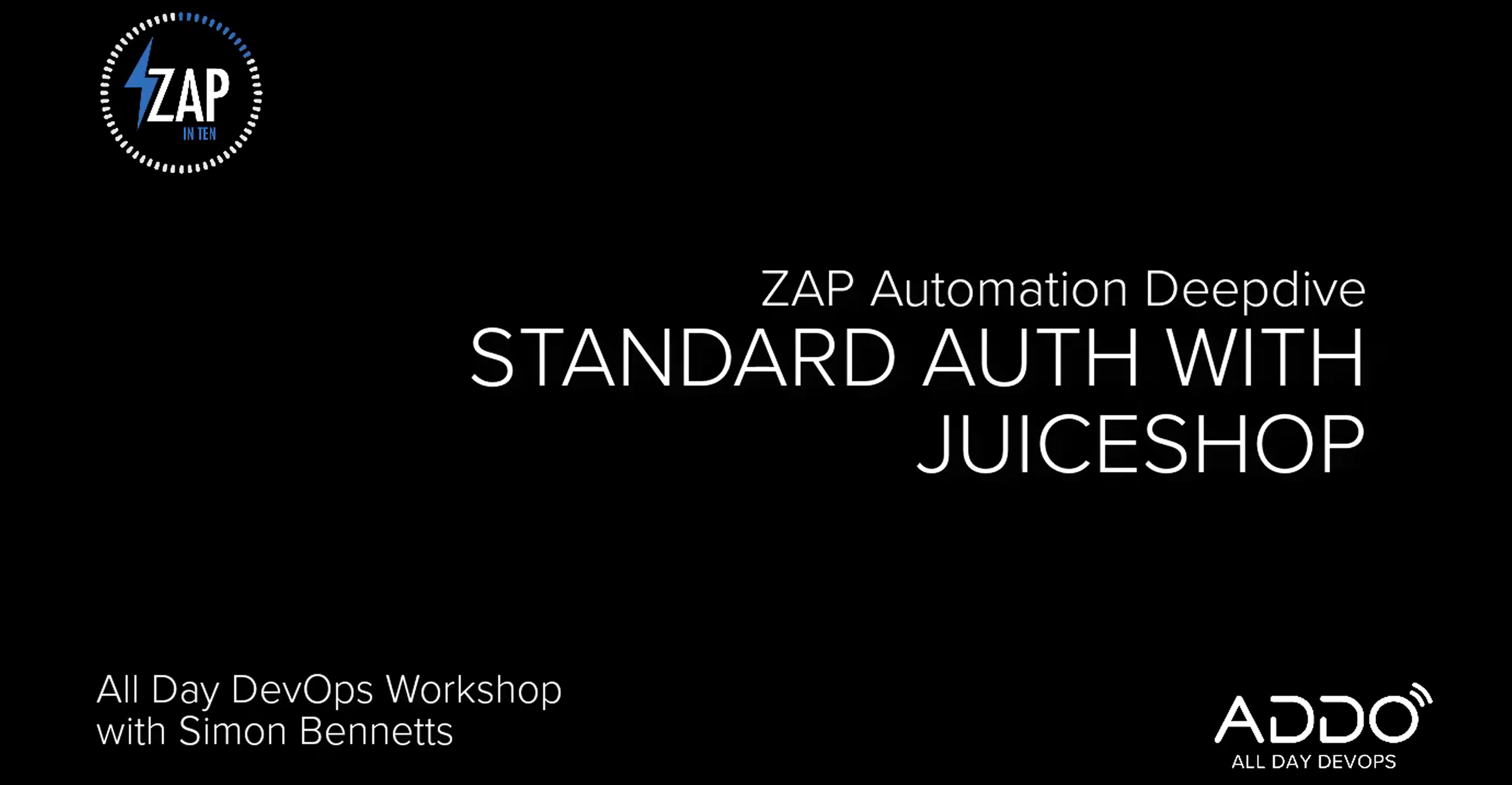If ZAP is handling authentication then it needs to handle sessions as well - logging in is of no use if ZAP does not maintain the session as the target app will just treat ZAP as being unauthenticated.
Session management configuration is part of a ZAP context.
- In the ZAP desktop it is configured via the Context Session Management screen.
- In the Automation Framework it is part of a context defined in the environment.
- In the API it is configured via endpoints underneath the sessionManagement component.
ZAP supports Cookie and HTTP Authentication Session Management out of the box.
If your app uses another mechanism then you can handle that using a custom session management script.
Applications may implement session handling server-side, client-side or on both sides.
Session Management is difficult to test in isolation so you will typically need to also configure ZAP to handle authentication before you can test it.
You should always try Auto Detection first as if this works it will configure Session Management for you.
Server-side Session Management
Server-side Session Management is nearly always handled by HTTP headers and is typically straightforward to configure - getting hold of the authentication tokens to put in the headers may well be harder.
If you do not know what type of session management your application uses then authenticate manually to your app while proxying through ZAP and look at the responses from the app.
Header-based Session Management
Header-based Session Management supports an arbitrary number of headers.
If used in conjunction with Browser Based Authentication then it will also maintain all of the cookies set as part of authentication.
Cookie-based Session Management
If you can see any Set-Cookie headers being returned then it is likely that your app is using cookie-based session management.
Make a request to your verification URL while authenticated and then open that request in the Manual Request Editor dialog.
Check that there is a Cookie header in the request and that when you Send the request then it indicates you are logged in.
If that is the case then remove the Cookie header from the request and Send again - if the response indicates you are no longer logged in then your app uses Cookie-based session management.
Configure your context to use this - you do not need any other configuration, such as which cookies to use.
HTTP Authentication Session Management
If you see a WWW-Authenticate response header and then a Authorization header then your app is using HTTP Authentication.
As above, make a request to your verification URL while authenticated and then open that request in the Manual Request Editor dialog.
Check that there is an Authorization header in the request and that when you Send the request then it indicates you are logged in.
If that is the case then remove the Authorization header from the request and Send again - if the response indicates you are no longer logged in then your app uses HTTP Authentication session management.
Configure your context to use this - you do not need any other configuration.
Client-side Session Management
Client-side Session Management is handled in the browser.
It can be handled automatically by ZAP via Browser Based Authentication. If this is used then authentication will automatically be performed in the browser when making authenticated requests via the Ajax Spider or the DOM XSS Scanner rule.
If you cannot use Browser Based Authentication for any reason then you will typically need to inject authentication tokens into the browser using ZAP selenium scripts.
This video explains and demonstrates how to set ZAP up to handle both server-side and client-side session management with OWASP Juice Shop: